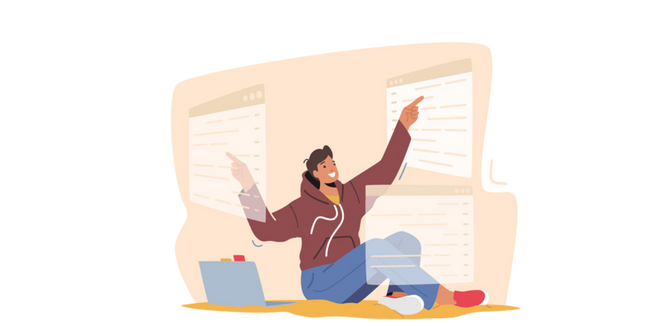Home / Digital Training Sessions / BlinkLearning Training Sessions
BlinkLearning Training Sessions
New or returning to BlinkLearning? Join at one of the training sessions below to learn how to make the most of BlinkLearning in the classroom.
Home / Digital Training Sessions / BlinkLearning Training Sessions
BlinkLearning training sessions
New or returning to BlinkLearning? Join at one of the training sessions below to learn how to make the most of BlinkLearning in the classroom.
Home / Digital Training Sessions / BlinkLearning Training Sessions
BlinkLearning Training Sessions
New or returning to BlinkLearning? Join at one of the training sessions below to learn how to make the most of BlinkLearning in the classroom.
The sessions
Please click on one of the times below to register. You will be directed to the presenter’s Calendly page.
Session #1: Overview of BlinkLearning
Join us to learn more about how to use BlinkLearning in the classroom or to receive a refresher training on the main features within BlinkLearning!
Topics we will cover:
- How to create an account
- How to add content
- How to view content
- Difference between the content library and classroom content
- Adding students
- Homework vs. Grades
Audience: All
Dates available:
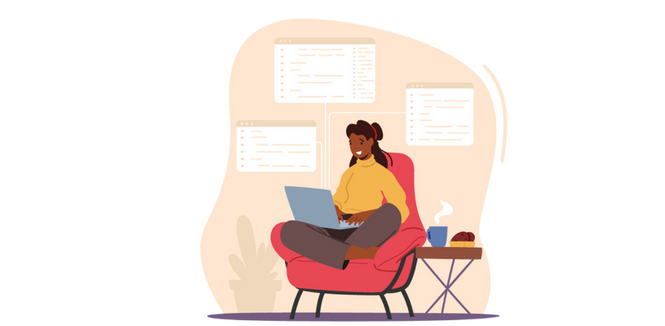
Session #2: How do I read this online book?
Still confused about how to navigate through the book, workbook, or combo thereof? Join one of these sessions to see how to navigate through the online book, how to open activities, how to play videos or audio, and how to differentiate between the workbook and textbook.
Audience: All
Dates available:
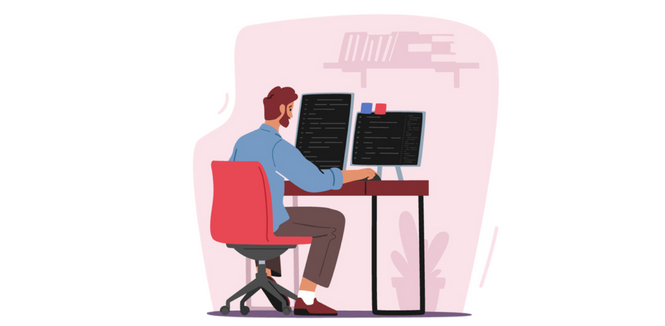
Session #3: How to assign & grade with the grades/homework tab & Blinkanalytics
Are you interested in the difference between the two grading features of Blinklearning? Join one of the following two sessions to see how to use the grades tab as an option of assigning homework and in-class assignments and how to grade the assignments.
Audience: All
Dates available: